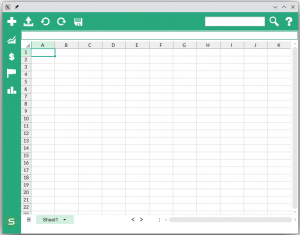SCell – integrated XLSX-files editing
More control. More function.
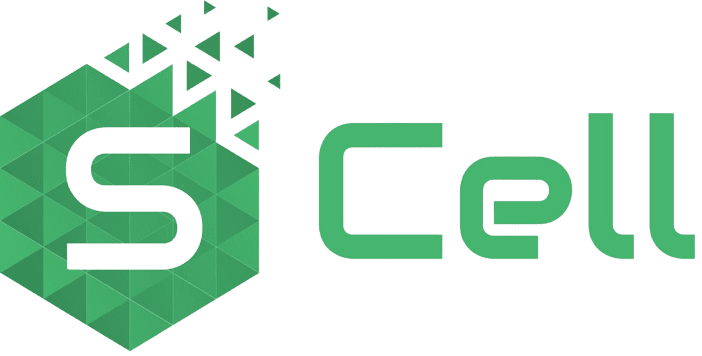
Upgrade your software application with our Java library for native spreadsheet functionality: Scalable Cell

- Edit Excel spreadsheets within your business software, both with and without a UI.
- Stop the back-and-forth between MS Excel or Google Sheets and your software system.
- Save time and reduce costs by automating spreadsheet-related tasks, seamlessly integrated.
The latest releases for SCell
1.5.7 (PlugIn for Polarion 1.2.0)
Coming soon
This release introduces enhanced image handling, improved comparison capabilities and UI.
SCell - our Java spreadsheet component - simplifies work by redefining workflows through its integrated approach
You export data from your business applications to further process it in Microsoft Excel or Google Spreadsheets. Updating calculations often requires switching between applications, repeatedly downloading up-to-date data, or manually writing results back — all of which slows down your workflow.
SCell saves you time and money. This Java-based spreadsheet component (library) equips your application with an embedded spreadsheet editing interface. Common editing functions you know from Excel are already integrated.
Why use SCell?
If your organization runs a Java or web application, develops software, or provides Java updates, SCell enables you to benefit from a powerful spreadsheet component directly within your application.
Save End Users Valuable Time
Stop switching back and forth between your business application and Microsoft Excel or Google Sheets – and automate your workflows instead.
Familiar User Experience
With our Java component, you provide your users with Excel-like functionality directly within your business application – without ever leaving it.
Use Just One Application
There’s no need to integrate multiple tools or develop custom functions – with our product solution, you can access all essential Excel features directly within the same interface – efficient and intuitive.
Reduce Development Costs
Avoid complex redevelopment or customization of your software, and save time and money in software development by integrating a ready-made spreadsheet component. Users can even make formula adjustments themselves.
Expand Your Own Offering
Integrate our Java library to enhance your software products with the popular functionality of a powerful spreadsheet application.
Use our Java component to calculate, organize, analyze, and save Excel files directly within your application
Using our Java spreadsheet component can significantly improve the efficiency and accuracy of your workflows, as well as enhance data consistency and security.
All of this with just one additional software component: SCell, seamlessly integrated into your application environment.

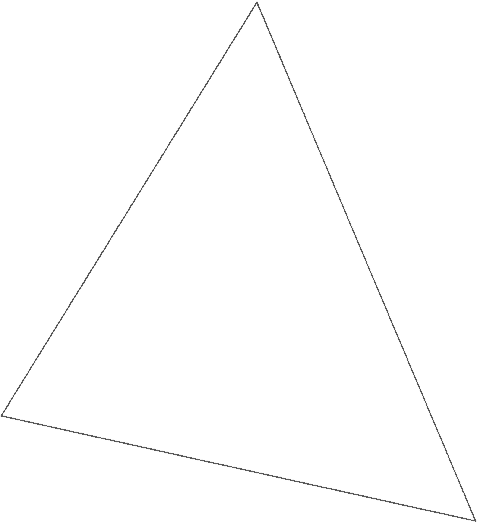
SCell Features
Discover what you can achieve with our Java spreadsheet component
Looking for a comprehensive Java Spreadsheets / Excel Library that covers all the necessary and commonly used features of Microsoft Excel and Google Sheets? – Then SCell is the right choice!
- SCell provides all essential functions and formulas for users, while giving developers and management the assurance that nothing critical is missing. SCell is continuously updated and professionally maintained.
- Save time and effort – with a Java component that provides all the functions you need for a powerful spreadsheet. Includes flexible extensibility and workflow automation capabilities.

User Interface
The JavaFX GUI of SCell is modern, clean, and ready to use. It can be flexibly adapted to the design and usability of your application and is also configurable via CSS.

Desktop & Web
SCell can be integrated into desktop applications and directly into the browser – with identical interface and functionality for a consistent user experience.

Supported Operating Systems
SCell runs platform-independently on macOS, Windows, and Linux and can be reliably used in both desktop applications and web scenarios.

Customization
With SCell, business applications can be specifically extended with Excel functions, or existing functions of your application can be individually linked with spreadsheet capabilities.

Formulas and Calculations
SCell offers 135 familiar Excel formulas – from mathematical and logical calculations to financial functions. Users benefit from the same calculation logic they know from established programs.

Formatting Features
SCell provides extensive options for styling text and cells. The new conditional formatting highlights content dynamically, and images can be added when needed.

Your Charts
Originally designed as a standalone module, SCell now offers an integrated selection of charts for visualizing your data – familiar as in Excel and ready to use immediately.


Server-side Integration
SCell can also be integrated server-side only, to automatically process data, calculations, and workflows in the background – fully or partially automated. See also API.


Collaboration
Create spreadsheets together with your team – an initial stage of this feature has already been successfully tested; the full implementation depends on the system context.


Data Protection & Security
SCell can use your authorization concept to protect sensitive data. Documents and their contents can be secured with passwords, watermarks, or stamps.

Convenience Feature
SCell efficiently stores content in the clipboard, so it can be flexibly reused at any time – for a familiar and performant user experience directly within your software.

API
Use the public API to tailor SCell specifically to your application environment. Detailed information can be found in the developer documentation on this website.
Efficient Integration
The core component can be integrated into existing systems within just a few hours – usually within a single working day. With the powerful API, you can directly access worksheets and cells, saving time and avoiding unnecessary exports from third-party software. Exporting data back into your business application is just as simple.
Try SCell yourself – request your free demo version in the download section.
Do you have some questions?
In our FAQ you find all information about our products, Java spreadsheets Library and SComponents in general.
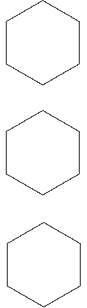

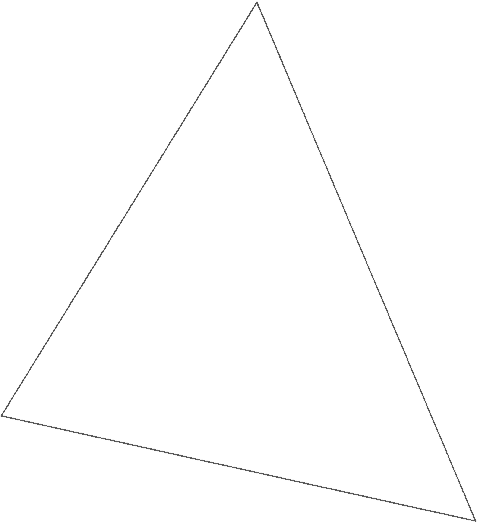
Discover and learn!
Leveraging our components for successful Java/JavaFX and Web projects
SCell Product Overview
SCell public release 3.0 (actual)
Core
Desktop
Web
Demo (30 day)
Open/edit/save/-(as) xlsx-documents
+
+
+
+
Save xlsx-documents as PDF
+
+
+
+
Save xlsx-documents as CSV
+
+
–
+
Language support (EN, DE, RU)
+
+
+
–
Password protection
+
+
–
+
Add/insert and delete
+
+
+
+
Copy (duplicate)/rename
+
+
+
+
Un-/hide worksheets
+
+
+
+
Move and switch between workseets
+
+
+
+
Print/-preview (on request)
–
–
–
–
Scroll function
+
+
+
+
Search/select
+
+
+
+
Zoom function (on request)
–
–
–
–
Intert, delete
+
+
+
–
Copy/cut/paste
+
+
+
–
Resize
+
+
+
–
Un-/select ranges/rows/columns
+
+
+
+
Un-/hide, merge and split cells
+
+
+
–
Un-/redo function
+
+
+
+
Format cells (border, fill color)
+
+
+
–
Format text (number, align, indents, wrap/multiline)
+
+
+
–
Fit colum width/ row height
+
+
+
+
Autofit
+
+
+
+
Sorting/rotation/clear cells
+
+
+
–
Hyperlinks/comments
+
+
+
–
Change fonts family, modify size and color
+
+
+
–
Change font style (bold/italic/underline/strikethrough)
+
+
+
–
Subscript/superscript
+
+
+
–
Insert
+
+
+
–
Select
+
+
+
–
Move
+
+
+
–
Copy / paste
+
+
+
–
Delete
+
+
+
–
Several formats supported (jpg, jfif, jpe, png, bmp, gif, on request)
+
+
+ (no gif)
–
Display
–
+
+
+
Create
–
–
–
–
Delete
–
+
+
–
Move / resize
–
–
–
–
Copy / paste
–
–
–
–
Edit
–
–
–
–
Chart types: 2D (3D on request)
–
+
+
+
Display
–
+
+
+
Create
–
+
+
–
Delete
–
+
+
–
Copy / paste
–
–
–
–
Edit
–
+
+
–
Mathematical
Common: ABS(), EXP(), FACT(), FACTDOUBLE(), GCD(),
LCM(), LN(), LOG(), LOG10(), MOD(), POWER(), PRODUCT(),
QUOTIENT(), RAND(), RANDBETWEEN(), SIGN(), SQRT(),
SQRTPI(), SUM(), SUMIF()
Trigonometrics: ACOS(), ACOSH(), ACOT(), ACOTH(), ASIN(),
ASINH(), ATAN(), ATAN2(), ATANH(), COS(), COSH(), COT(),
COTH(), CSC(), CSCH(), DEGREES(), PI(), RADIANS(), SEC(),
SECH(), SIN(), SINH(), TAN(), TANH()
Round: CEILING(), EVEN(), FLOOR(), INT(), ODD(), ROUND(),
ROUNDDOWN(), ROUNDUP(), TRUNC()
+
+
+
+ / –
Logical
AND(), FALSE(), IF(), IFERROR(); IFNA(), NOT(), OR(), TRUE(), XOR()
+
+
+
+ / –
Calendar
DATE(), DAY(); DAYS(), EDATE(), HOUR(), MINUTE(), MONTH(),
NETWORKDAYS(), NOW(), SECOND(), TIME(), TODAY(), WEEKDAY(),
WORKSAY(), YEAR()
+
+
+
+ / –
Textual
CONCAT(), EXACT(), LEFT(), LEFTN(), LEN(), LENB(), LOWER(),
MID(), MIDB(), REPT(), RIGHT(), RIGHTB(), T(), TRIM(), UPPER(),
VALUE()
+
+
+
+ / –
Informational
ERROR.TYPE(), ISBLANK(), ISERR(), ISERROR(), ISEVEN(),
ISFORMULA(), ISLOGICAL(), ISNA(), ISNONTEXT(),
ISNUMBER(); ISODD(), ISREF(), ISTEXT(), N(), NA(), TYPE()
+
+
+
+ / –
Statistical: AVEDEV(), AVERAGE(), COUNT(), DEVSQ(), MAX(),
MAXA(), MEDIAN(), MIN(), MINA()
+
+
+
+ / –
Lookup and Reference
AREAS(), COLUMN(), HLOOKUP(), INDEX(), ROW(), VLOOKUP()
+
+
+
+ / –
Financial
FV(), IPMT(), NOMINAL(), NPER(), NPV(), PDURATION(),
PMT(); PPMT(), PV(), RATE()
+
+
+
+ / –
Compare two worksheets: values, formulas, calculation results
–
+
+
–
Customized features will be developed (on request)
–
–
–
–
Windows, macOS and Linux with Java 8 (only on demand)
+
+
–
for Desktop only
Windows, macOS and Linux with Java 11 (on request)
+
+
+
+
JavaFx (9, 11, 15, 17, 22)
–
+
v17
for Desktop + web
Browser: Chrome, Edge, Safari
–
–
+
for Web only
SCell Subscription Plans
Prices do not include VAT or other taxes to which you may be subject in your local jurisdiction.
¹ Shows a minimum number of users per plan, which you are free to distribute as you like through available locations.
² General maintenance and regular product updates are included.
³ Please contact us directly for the prices of our SCell Desk solution.
Base
Number of users¹
20
Price per year & plan ² ³
-SCell Web Viewer: € 2,500
-SCell Web Writer: € 5,000
Business
Number of users¹
50
Price per year & plan ² ³
-SCell Web Viewer: € 5,000
-SCell Web Writer: € 10.000
Professional
Number of users¹
100
Price per year & plan ² ³
-SCell Web Viewer: € 9,000
-SCell Web Writer: € 18,000
Enterprise
Number of users¹
![]()
Price per year & plan ² ³
-SCell Web Viewer: Request
-SCell Web Writer: Request