Replacing an Inefficient Data Management System with smart Java components
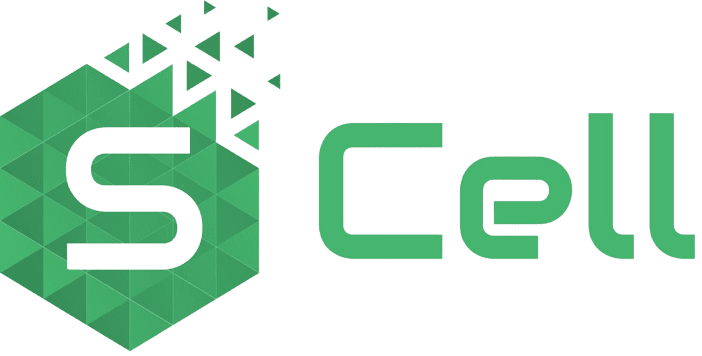



Challenge

Solution
The company could integrate the web version of SCell into its system. That would enable users to enter and manage data in the SCell interface without using custom Excel sheets. Furthermore, the Java component “SChart” that comes with SCell would enable the visualization of that data in charts.
Upgrading a Prison Operator’s Application with smart Java components
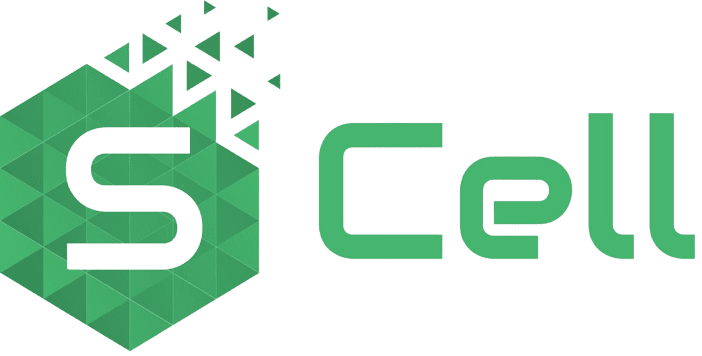

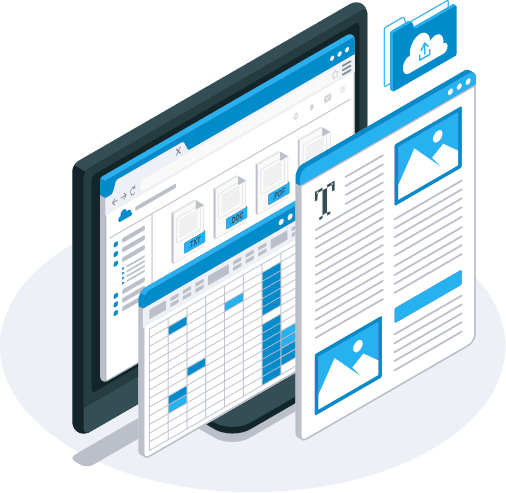

Challenge
An administrator enters data on expenses such as food, clothing and utilities into the application. Afterwards, they export that data into Excel to analyze it and plan the budget for the next period
The organization has to frequently update its Excel templates to ensure that calculations are correct. In addition, system users have to switch between the application and MS Word as they prepare reports.

Solution
The organization could integrate our Java component “SCell” into its application. This would allow it to process xlsx files and do calculations without updating settings in Excel. Our Java component “SUniText” could also be added to enable report creation inside the application.
Thanks to SCell and SUniText, the organization would no longer need to update its Excel templates. And users would no longer need to jump between MS Word and the custom application as they prepare reports. This would help the organization save money on IT and make better use of its employees’ time.
A Java component to Remove Clunky Integrations

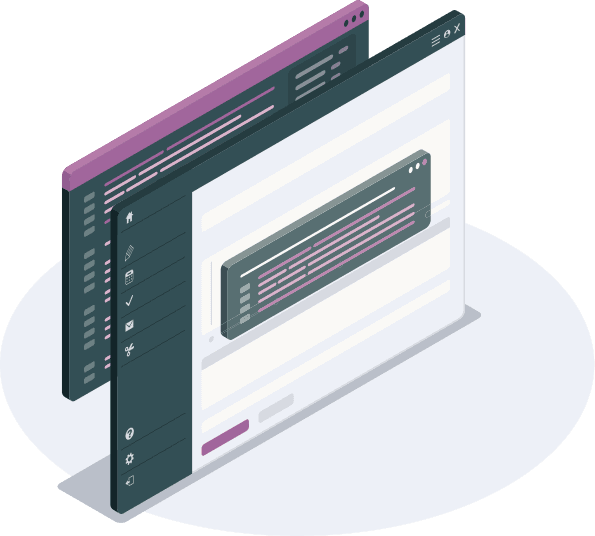

Challenge
To edit those files, the company’s staff has to use Microsoft or Adobe within the application. The programs often don’t work as expected because they are technically incompatible with the Java application.

Solution
The company could integrate SUniText into its application. Users would no longer need to run Microsoft or Adobe in a separate window — they could view and edit docx and pdf files within the application. As a Java component, SUniText would provide an interface that would work just like part of the Java application, with no unpleasant surprises.
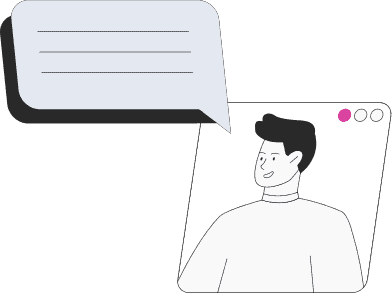
FAQ: learn more about our Java components
- Scalable Components
- SCell
- SUniText
- SChart
General questions on our java components
Yes, you can either do it yourself using our API or request our help.
Scalable Components provides Java-based software components that you can use in your business application to create and edit text, spreadsheets, charts and more.
Yes, our public API comes with all the documentation you need. It is regularly updated and provided with your subscription. in the future you can also watch a demo to learn how to use the API and check out an open-source project in GitHub.
Yes, we have motivated developers that would be happy to do so.
Sure, our developers enjoy a challenge and will do their best. Explain your idea to our customer team and our developers will bring it to life. How fast they build your feature depends on the specifics of your request.
You can use it as part of your Java application. FX-part can be integrated as a UI component into your Java FX or Swing application. Core part can be included to any Java application.
A Java component is a reusable piece of software that can be easily integrated into Java applications to provide specific functionalities such as data visualization, text editing, spreadsheet editing, and more. Java components are designed to be platform-independent and can be used across different operating systems.
Using Java components can save time and resources for developers as they don’t have to write code from scratch to implement certain functionalities. Java components are usually well-tested and optimized for performance, making them a reliable choice for developers. Additionally, our JavaFX components can improve the user experience by providing a consistent look and feel across different applications.
One Java component example could be a spreadsheet editing library that allows Java applications to read, write, and manipulate spreadsheet data. This Java component could provide APIs for creating, modifying, and formatting spreadsheets, as well as performing calculations, sorting, filtering, and other spreadsheet-related operations. It could support popular spreadsheet file formats such as Microsoft Excel (.xlsx),. The Java component could also include features like cell styling, conditional formatting, formula evaluation, and data validation, allowing developers to create robust spreadsheet editing functionalities within their Java applications. This example actually exists with our Java spreadsheet component called “SCell”.
SCell: our Java spreadsheet component
SCell is a Java-based spreadsheet editor component. You can use it in your business application to work with spreadsheets. This includes importing xlsx files, editing their contents, formatting them and more.
That popular software is typically destined to be used as standalone, not as part of a bigger application. It will likely hang and glitch with no end. In contrast, SCell is integration-first (it’s a component, after all), which means it will work as expected.
SCell displays imported spreadsheet data identically to when you are viewing it in the interface it was created in (Excel or Google Sheets). You may find minimal visual differences if you look closely, but formulas will work as expected.
Sure. You can do it by yourself using our documentation or we can study your environment and integrate SCell into it for you.
You can import xlsx files and export spreadsheets in xlsx using our Java component SCell.
Yes, SCell is written in Java 8 and Java 11, using Open JDK. UI part is using JavaFX this is why any GUI application written on Swing or JavaFX can be extended with SCell FX-component.
SUniText: our Java rich text editor component
SUniText is a Java-based software component. You can use it in your business application to work with text: import, view and edit text files, and create, edit and export text into different formats.
You can try, but it will most likely glitch, stumble and work in an unexpected manner. SUniText is designed with integration in mind, so it trumps that alternative by a longshot.
Currently, SUniText supports docx, rtf, txt, ps (PostScript) and PDF (pdf/a1, a2, a3, pdf/x).
Yes, SUniText is written in Java 8 and Java 11, using Oracle and Open Java. We support applications written in JavaFX.
SChart
SChart is a Java-based software component. Once you have plugged it into your application, you can import, export, create and, edit charts without using any other programs.
That popular software is not meant to work as part of bigger Java software. SChart is by nature a component: something that you add to a whole and it gives it new powers. It works as you expect it to. Moreover, SChart enables 3D charts, which standard java components don’t do.
Yes, you can use it the same way you use your chart editing software or inside of your Java application. You can also run it as part of our text editing component SUniText and spreadsheet component SCell.
Your charts imported to SChart will look just like the originals. As long as SChart is an open Java component, we can also support additional chart types on demand.
With our open API, you can change a lot in how SChart works and modify the look and feel of the graphical user interface (GUI) by making changes to CSS. Do it yourself or seek our help.
Yes, our developers can look into your specifics and integrate SChart into your environment if you can’t do that yourself.
It is written in Java 8, using Oracle and Open Java. It supports applications written in JavaFX.


