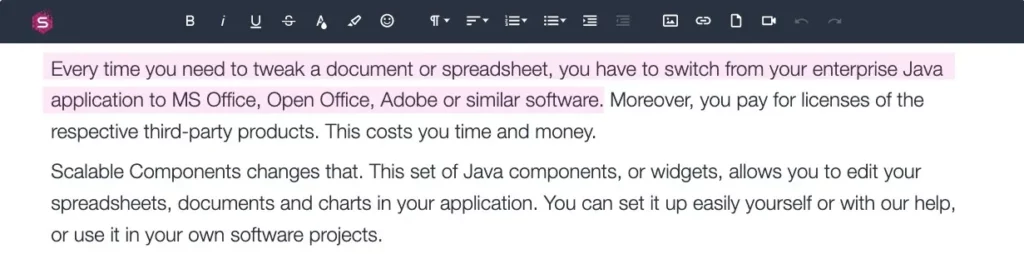Scalable Java components for seamless system integration — embedded in your software.
Our Java libraries for rich-text and spreadsheet processing can be integrated seamlessly into existing system workflows, lowering development effort and reducing long-term operational costs.

Why use our Java components?
If your organization uses a Java or web application, develops software in-house, or provides functional extensions, you can benefit from our Java components.
Save time for end users
Stop constantly switching between your business application and external office programs. With our Java components, you can automate workflows, boost efficiency, and gain valuable time.
Attractive functionalities
Develop applications with our Java libraries that provide your users with familiar office functionalities — like those in Excel or Word — directly within your business application.
Use one application
No additional software required: Our Java library integrates all essential office functions directly into your application — consistently within the same user interface.
Reduce development costs
Save time and development expenses: By easily integrating our pre-built Java components, you can avoid complex re-engineering of your software.
Enhance your offering
Efficiently expand your software products: With our Java libraries, you can seamlessly add the full functionality of modern office software — for greater value and competitive strength.
Save Time
Stop jumping between your business application and MS Excel or Google Sheets.Build Great Apps
Develop Java applications with our components allowing users to work with spreadsheets.Use one App
No need to integrate multiple apps together – take advantage of Java components to use all the spreadsheet features in the same interface.Cut Costs
Ditch your spreadsheet software licenses, save your staff’s time and don’t pay for custom development.Boost Your Offer
Serve Java developers components as tools to add spreadsheet features to their products.Our Java components enable reading, writing, and calculating directly within your application.
SCell – our Java spreadsheet component – is now available and ready for deployment.


What makes our Java components special?
Discover what sets Scalable Components apart from other solutions – powerful Java components with seamless, customized system integration.
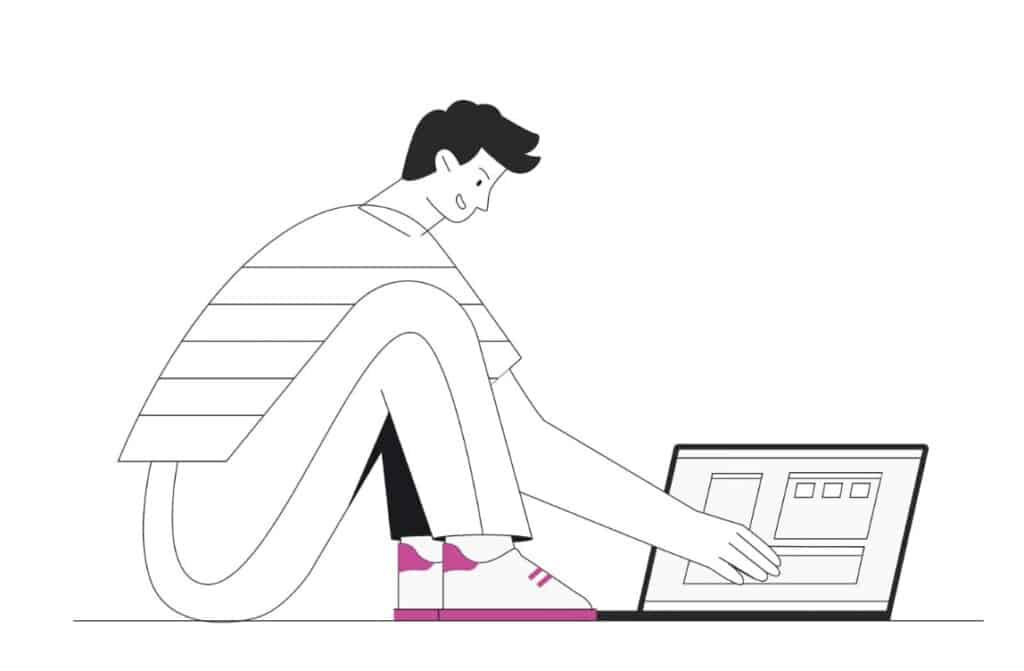

Complete Workflow
Our Java components cover the entire cycle: use the API, import documents and spreadsheets, edit content within your familiar interface, and save or export results directly from the application.

Multiple Formats
When exporting to .docx or .xlsx, your documents will appear as if they were created directly in Microsoft Word or Excel – including layout, formulas, and formatting.

Operating System
Scalable Components is platform-independent – use our Java components on the operating system of your choice: Windows, macOS, or Linux.

Your Design
Customize colors, layouts, and formatting flexibly using CSS – for a design that aligns perfectly with your corporate identity.

User Interface
Our components come with an embeddable user interface that integrates seamlessly into your application, providing a familiar, Office-like user experience.

Web and Desktop
Flexible deployment: Depending on the component, you can use Scalable Components in your browser or desktop application – offering maximum freedom for integration.

Customizing
Enhance the personalization of your software: With Scalable Components, you can flexibly adapt features and user interfaces to meet your specific requirements.
Our Java producs
Learn more about SCell – our Java spreadsheet component – or SUniText – our Java rich-text component.
Use SCell, our Java spreadsheet component, directly within your desktop application. Leverage the most commonly used Excel functions to efficiently create, edit, and manage spreadsheets.
With SUniText, you can upload and edit text documents directly in your application – just like in Word or Adobe – seamlessly and without switching between programs. Discover the many features of our prototype.
Integrate SCell seamlessly into Polarion® ALM™ to view and edit XLSX files directly in your browser. Optimize your workflows, reduce media breaks, and increase your team’s productivity.
Who we are
Intechcore GmbH, based in Munich, has been a trusted partner for industry and government for over 10 years – specializing in Java development, system integration, and custom software for complex B2B and B2G projects.
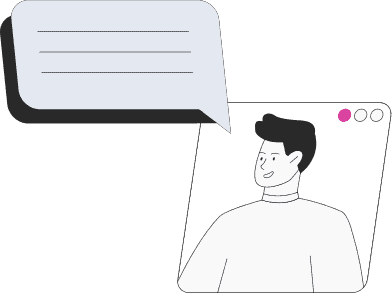
FAQ: learn more about our Java components
- Scalable Components
- SCell
- SUniText
General questions on our java components
Yes, you can either do it yourself using our API or request our help.
Scalable Components provides Java-based software components that you can use in your business application to create and edit text, spreadsheets, charts and more.
Yes, our public API comes with all the documentation you need. It is regularly updated and provided with your subscription. in the future you can also watch a demo to learn how to use the API and check out an open-source project in GitHub.
Yes, we have motivated developers that would be happy to do so.
Sure, our developers enjoy a challenge and will do their best. Explain your idea to our customer team and our developers will bring it to life. How fast they build your feature depends on the specifics of your request.
You can use it as part of your Java application. FX-part can be integrated as a UI component into your Java FX or Swing application. Core part can be included to any Java application.
A Java component is a reusable piece of software that can be easily integrated into Java applications to provide specific functionalities such as data visualization, text editing, spreadsheet editing, and more. Java components are designed to be platform-independent and can be used across different operating systems.
Using Java components can save time and resources for developers as they don’t have to write code from scratch to implement certain functionalities. Java components are usually well-tested and optimized for performance, making them a reliable choice for developers. Additionally, our JavaFX components can improve the user experience by providing a consistent look and feel across different applications.
One Java component example could be a spreadsheet editing library that allows Java applications to read, write, and manipulate spreadsheet data. This Java component could provide APIs for creating, modifying, and formatting spreadsheets, as well as performing calculations, sorting, filtering, and other spreadsheet-related operations. It could support popular spreadsheet file formats such as Microsoft Excel (.xlsx),. The Java component could also include features like cell styling, conditional formatting, formula evaluation, and data validation, allowing developers to create robust spreadsheet editing functionalities within their Java applications. This example actually exists with our Java spreadsheet component called “SCell”.
SCell: our Java spreadsheet component
SCell is a Java-based spreadsheet editor component. You can use it in your business application to work with spreadsheets. This includes importing xlsx files, editing their contents, formatting them and more.
That popular software is typically destined to be used as standalone, not as part of a bigger application. It will likely hang and glitch with no end. In contrast, SCell is integration-first (it’s a component, after all), which means it will work as expected.
SCell displays imported spreadsheet data identically to when you are viewing it in the interface it was created in (Excel or Google Sheets). You may find minimal visual differences if you look closely, but formulas will work as expected.
Sure. You can do it by yourself using our documentation or we can study your environment and integrate SCell into it for you.
You can import xlsx files and export spreadsheets in xlsx using our Java component SCell.
Yes, SCell is written in Java 8 and Java 11, using Open JDK. UI part is using JavaFX this is why any GUI application written on Swing or JavaFX can be extended with SCell FX-component.
SUniText: our Java rich text editor component
SUniText is a Java-based software component. You can use it in your business application to work with text: import, view and edit text files, and create, edit and export text into different formats.
You can try, but it will most likely glitch, stumble and work in an unexpected manner. SUniText is designed with integration in mind, so it trumps that alternative by a longshot.
Currently, SUniText supports docx, rtf, txt, ps (PostScript) and PDF (pdf/a1, a2, a3, pdf/x).
Yes, SUniText is written in Java 8 and Java 11, using Oracle and Open Java. We support applications written in JavaFX.