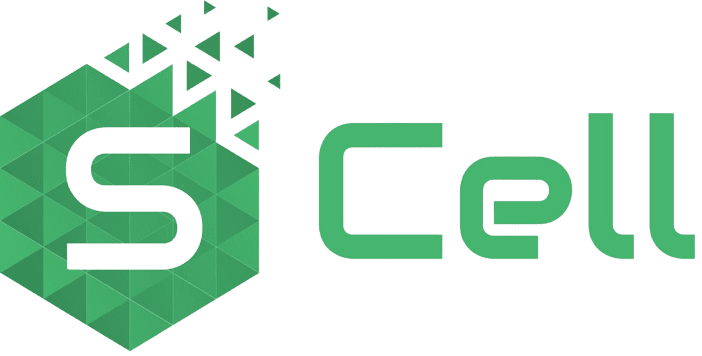Manage charts in your
Java application
Using SChart makes development easy.
Why use SChart
Save Time
Cut the edit-export-upload cycle to “edit and save”.Build Great Apps
Build Java applications with built-in chat editing toolsUse one App
Make chart editing features a natural part of your application.Cut Costs
Stop paying for expensive software, your staff’s wasted time and custom development.Boost Your Offer
Supply SChart to Java developers to let them build apps with the chat editing functionality.Save Time
Cut the edit-export-upload cycle to “edit and save”.Build Great Apps
Build Java applications with built-in chat editing toolsUse one App
Make chart editing features a natural part of your application.Cut Costs
Stop paying for expensive software, your staff’s wasted time and custom development.Boost Your Offer
Supply SChart to Java developers to let them build apps with the chat editing functionality.SChart Features

User Interface
SChart has a native interface that we can customize for you if needed.
Web & Desktop
Use SChart in your browser- or desktop-based applicaton.
OS Support
Windows, macOS and Linux – SChart works on all major operating systems.
Customization
Use SChart as a tool to build and improve software with the chart feature.
Multiple Types
Present your data as 2D or 3D bars, stacked bars, pies and area charts.
Rich settings
Adjust the size of your charts, manage axes and rotation and more.
Your Design
Use interface colors and formatting of your choice by adjusting the CSS.

Commenting
Discuss your charts with your team using comments.

Integration
You can use SCharts either alone or as part of our other components, SUniText and SCell.

Protection
Set a password to secure your charts, and cement your ownership rights with a watermark or stamp.
Clipboard
Copy captions and paste them from the clipboard whenever you need to.
API
User our open API to change how SChart works for you.Try the standalone demo trial version of SChart for free.
FAQ
SChart is a Java-based software component. Once you have plugged it into your application, you can import, export, create and, edit charts without using any other programs.
That popular software is not meant to work as part of bigger Java software. SChart is by nature a component: something that you add to a whole and it gives it new powers. It works as you expect it to. Moreover, SChart enables 3D charts, which standard java components don’t do.
Yes, you can use it the same way you use your chart editing software or inside of your Java application. You can also run it as part of our text editing component SUniText and spreadsheet component SCell.
Your charts imported to SChart will look just like the originals. As long as SChart is an open Java component, we can also support additional chart types on demand.
With our open API, you can change a lot in how SChart works and modify the look and feel of the graphical user interface (GUI) by making changes to CSS. Do it yourself or seek our help.
Yes, our developers can look into your specifics and integrate SChart into your environment if you can’t do that yourself.
Check out other Scalable Components