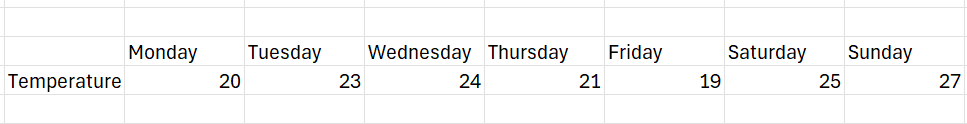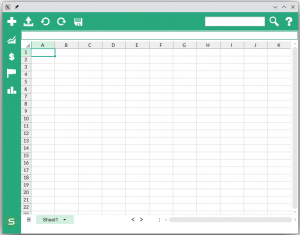Explore our JavaFX component SCell, the advanced spreadsheet/XLSX component, designed to enhance your Java and JavaFX applications with spreadsheet functionality.
Overview of SCell as JavaFX Component
SCell as a fully-featured JavaFX UI component:
SCell can be added to any JavaFx application as a fully operational XLSX spreadsheet Processor, at the same time this API has a great number of other features to offer, which enable its quick and easy integration in any design, in particular it supports a wide range of UI customization, such as disabling its features, changing colors and so on. It’s even possible to use its spreadsheet processing features, without having to implement the UI component.
Key features and capabilities:
Scell allows to open, save, edit and display xlsx spreadsheets. It also supports advanced features, such as: search formulas and etc.
Technical Foundations of SCell
- Minimal dependencies for a lightweight experience:
- Docx4J
- ANTLR V4
- PDF-box
- Versatile integration options:
- Standalone JavaFX UI component
- Swing UI component
- JPro-powered web component
- XLSX-processing library
Advanced Features of SCell
- Extensive Excel formula support with 130+ functions
- mathematical, logical, calendar, textual, and more formula functions
- Seamless formula integration for complex computations
- Enhance your application’s data processing capabilities
- Streamlined and rich API for rapid integration
- Simple yet powerful API, tailored for developers
- Get your application running within one day
Ensuring Performance and Compatibility
SCell is supported on many platforms, such as Windows, Linux and MacOs,
it is also compatible with different Java versions (namely, versions 8, 11, 17 and 21)
Leveraging SCell as JavaFX Component in Your Projects
SCell offers many possibilities of enhancing your application, for example, you can add a tiny part of a spreadsheet to your app or integrate a whole Excel to it, you can perform different manipulations with the contents of the spreadsheet with the help of API, or parse data from the spreadsheets. SCell will fit in any design due to its wide range of customization features. You will find many examples of using SCell here.
Rich API and Comprehensive Documentation
To simplify the process of integration, as well as the use of our product we offer detailed and intelligible documentation.
Practical Use Case: Parsing data from XLSX
To describe the capabilities of the Scell API we’ll give a simple example of data parsing.
Let’s parse data from the following spreadsheet (the temperature for the chosen day):
To start we need an “EntryPoint” – ScellApiEntryPoint.getApiResolverAsync()
With the help of the “Resolver” we can get the required part of API.
ScellApiEntryPoint.getApiResolverAsync().thenAccept(scellApiResolver -> {
IScellCoreApiFactory coreApiFactory = IScellCoreApiFactory.resolve(scellApiResolver);
File file = new File("src/main/resources/Example/ParsingExample.xlsx");
IWorkbook workbook = coreApiFactory.load(file);
}).whenComplete((unused, throwable) -> {
if (throwable != null) {
System.out.println(throwable.getMessage());
}
}).join();
First, through the CompletableFuture we get the IScellApiResolver instance. Then with the help of this instance we’re getting the IScellApiFactory. After that we are creating a Workbook by passing the file to the load() method of the IScellApiFactory instance. Now we need to find the cell, containing the information we are interested in, for example the temperature for Monday. The workbook instance has an ISearchService which can help with that – workbook.getSearchService(). A “SearchService” can create an “iterator” that contains all entries based on the parameters we set:
ISearchIterator iterator = workbook.getSearchService()
.createSearchInWorkbookIterator(workbook
.getSearchService()
.createSearchParamsBuilder()
.setPattern("Monday")
.build());
From this “Iterator” we can get information required for the fulfillment of our task, namely the worksheet ID, the address of the match and its value. We are interested in the information, which is contained under the matching cell, so we have to create a new address, which is a row below our match:
if(iterator.hasNext()) {
IRangeAddressBuilder addressBuilder = IRangeAddressBuilder.resolve(scellApiResolver);
ISearchResultItem searchResultItem = iterator.next();
IRangeAddress newAddress = addressBuilder
.setTopLeft(searchResultItem.getAddress().getTopRowNumber() + 1,
searchResultItem.getAddress().getLeftColumnNumber())
.buildCell();
To create a new address, we need to use an “IRangeAddressBuilder”, to get the required address, namely the address of a cell located under our match, we are adding ‘1’ to the address of the match.
Now we can get the desired value, to do this we can use an IValueService that can be acquired from the Worksheet instance:
String value = workbook.find(searchResultItem.getWorksheetId())
.get().getValueService().get(newAddress).asString();
Now we can pass this value to the JavaFX application or elsewhere.
This was an example demonstrating possible instances that can be used for parsing data from xlsx documents, on the basis of which you can create a far more complex parsing algorithm.
If you want to get more information on how SCell works, you can check out our product page or get in contact with us. We are happy to answer any questions and show you a free live demo of our component.
FAQ
How does SCell enhance JavaFX applications with spreadsheet functionalities?
SCell significantly elevates JavaFX applications by seamlessly integrating spreadsheet functionalities directly into the UI. As a robust XLSX spreadsheet processor, SCell not only allows for the opening, editing, and displaying of XLSX spreadsheets within any JavaFX application but also supports a plethora of advanced features. These include comprehensive search functionalities, formula support, and a range of UI customization options, enabling a rich and interactive data manipulation experience tailored to the specific needs of the application.
Can SCell be integrated with existing JavaFX projects without extensive modifications?
Absolutely. SCell is designed for effortless integration, making it a prime choice for enhancing existing JavaFX projects. The component can easily load prebuilt spreadsheet templates, ensuring that developers can add sophisticated spreadsheet processing capabilities to their applications without the need for extensive modifications. This ease of integration highlights the core value proposition of SCell, offering a streamlined approach to enriching JavaFX applications with powerful spreadsheet functionalities.
What are the key advantages of using SCell over other spreadsheet components in JavaFX?
SCell stands out as the sole dedicated component designed for JavaFX that offers native spreadsheet integration, setting it apart in the JavaFX ecosystem where no direct competitors exist. This uniqueness is further amplified by its seamless integration with JavaFX, making it an unmatched solution for developers seeking to incorporate spreadsheet functionalities into their JavaFX applications. Furthermore, while SCell is intrinsically designed for JavaFX, its core component maintains compatibility with standard Java environments, offering versatility and broadening its applicability.
How does SCell handle complex Excel formulas within JavaFX applications?
SCell offers unparalleled support for complex Excel formulas within JavaFX applications, integrating over 130 industry-specific and general-purpose formulas, particularly beneficial in financial contexts. This extensive formula support ensures that most critical computations needed by professionals are readily available. By incorporating these formulas into your business application, embedded, SCell enables users to perform complex data analyses and computations as they would in a conventional spreadsheet environment, thereby significantly enhancing the application’s data processing capabilities.
Key takeaways: SCell as JavaFX Component
In our exploration of the SCell JavaFX component, we’ve delved into its robust capabilities and the ease with which it can be integrated into JavaFX applications, illustrated through practical code examples. The article not only outlines the extensive features of SCell but also brings to life its utility through a detailed use case. This sets the stage for our key takeaways, summarizing the significant benefits and implications for developers seeking to enhance their projects with advanced spreadsheet functionalities.
- Comprehensive JavaFX Enhancement: SCell is specifically designed to elevate JavaFX applications by integrating advanced spreadsheet functionalities, addressing the core needs of users searching for robust JavaFX components.
- Effortless Implementation: The article highlights the ease with which SCell can be integrated into existing JavaFX projects, making it an ideal solution for developers looking to enhance their applications without extensive code overhaul.
- Unmatched Spreadsheet Capabilities: SCell’s unique position as the only dedicated spreadsheet component for JavaFX means it offers unparalleled features in this space, including advanced formula support and customizable UI options.
- Versatility Across Platforms and Versions: With its support for multiple platforms and Java versions, SCell ensures that developers can leverage its functionalities across a wide range of environments, enhancing its appeal.
- Rapid Development and Deployment: The SCell component allows for the rapid integration and deployment of spreadsheet functionalities within JavaFX applications, significantly reducing development time and effort.
- Future-Proof Solution: For developers and companies invested in JavaFX, SCell represents a future-proof solution that not only meets current spreadsheet integration needs but also anticipates future requirements with its extensive feature set and compatibility options.